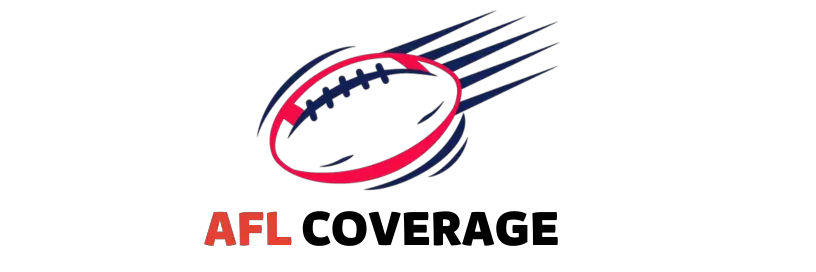You can watch AFL on Foxtel easily. All you need to do is set yourself up with a Foxtel Now subscription and a compatible device like an iPad or Android tablet, computer, or laptop.
Watching AFL on Foxtel is one of the year’s biggest highlights for many footy fans. If you’re watching a game on Foxtel, you can use Foxtel Play to enjoy a high-quality stream.
AFL is the most popular sport in Australia. It’s also one of the most loved sports in the country, with millions of fans tuning in to watch every week.
But how do you watch AFL live on Foxtel? The answer is simple: We’ll show you how to watch AFL on Foxtel.
What Do You Need to Watch AFL Games on Foxtel?
You need a Foxtel subscription and a set-top box or Foxtel Now app. Your set-top box can tune in to live AFL games through your TV, while the Foxtel Now app allows you to watch on your computer or mobile device.
The latter is particularly useful if you don’t have access to a TV at all times or want to watch on the go!
You’ll also need an iQ4 box (or higher), which includes most of the features needed for watching AFL on Foxtel:
- Built-in HD tuner so that it can receive free-to-air channels such as Channel 7 (which broadcasts most of Australia’s major sporting events).
- Digital Video Recorder functionality so that recordings can be made remotely from anywhere with an internet connection.
Steps to Watch AFLGames on Foxtel
Step 1- Select a Foxtel Package
The first step to watching AFL on Foxtel is to choose the right package for your needs. Foxtel has a range of packages that cater to different budgets, so it’s important that you select one that will suit your budget and viewing preferences.
If you’re only interested in watching AFL, then choose one of the sports packages from Foxtel:
- Sports HD Pack – $74 per month ($59 if you sign up online)
- Sports Combo Pack – $50 per month ($45 if you sign up online)
| Plan | Inclusion | Price |
| Sports HD Bundle | No Lock-in ContractSet-top Box IncludedFoxtel Plus & Sports HD50+ sports on 12 live HD channels | $74/month Min Cost – $359 on direct debit for 1 month with iQ4 (incl $150 iQ4 box fee, $35 standard connection & $100 professional install |
- Min Cost – $359 on direct debit for 1 month with iQ4 (incl $150 iQ4 box fee, $35 standard connection & $100 professional install.
- Sports Max Pack – $74 monthly ($70 if you sign up online). If you’re a big sports fan and want to watch more than just AFL, consider getting a package including sports.
Foxtel has packages that include live sports and entertainment, so this option is ideal if you’re looking for something that will give you access to all the latest TV shows and sporting events.
Step 2- Getting Foxtel Installed
You’ll need to have Foxtel installed by a technician. The installation process is simple, but there are a few things you can do to make sure it goes smoothly:
Make sure your home is ready for installation. This means having a power point close enough to where you want your Foxtel box installed and having an Ethernet cable ready if you plan on connecting the box directly to your router (in which case they will provide one).
If using Wi-Fi, ensure there are no obstructions between where you’ll place your box and where it will connect with internet access. This could include thick walls or heavy furniture.
Let them know about any other devices in use at home that may interfere with signal strength, like cordless phones or wireless routers.
They may need extra cables added so they do not affect each other’s performance levels during peak usage times, such as prime-time TV viewing hours.
Step 3- Finding AFL Matches on Foxtel
Once you have subscribed to Foxtel and logged into your account, the next step is finding the AFL matches you want to watch.
Foxtel has many AFL channels. You can find them all in the sports section of your guide or by searching for ‘AFL.’
- You can do this by going to the “Sports” section of the menu and scrolling until you find the “AFL” icon.
- From there, you will be taken to a page listing all upcoming matches chronologically.
- If you don’t see the match you’re looking for, use the search bar at the top of your screen and type in either a team name or date range. This will bring up relevant results for live and replayed games so you can catch up on anything you missed during previous rounds.
- With access to every game, including finals, marquee matchups from other states, plus shows like ‘On The Couch,’ ‘The Bounce’ & many more – finding your favorite sport has never been easier, thanks to Watch AFL on Foxtel.
If no upcoming events are listed, check out the guide pages instead. These often list upcoming fixtures, so it might be worth checking them out, even though nothing appears under Live Sports at first glance.
Step 4- Watching AFL Matches
Once you’ve found your match, it’s time to watch. We recommend that you tune into the channel broadcasting it so you don’t miss any action.
If multiple matches are on simultaneously, go with whichever one has the best coverage and commentary.
Once the game starts and play begins, adjust your picture settings so that everything looks as sharp as possible, especially if it’s a high-profile clash between two top teams.
Step 5- Recording AFL Matches
Recording AFL matches is easy, but you must ensure enough storage space on your DVR. Recordings are stored for up to 30 days before being automatically deleted to make room for new recordings.
If you want to keep them longer than that, simply press “Manage Recordings” from the ‘Recorded Programmes’ screen and select ‘Auto-Protect.’
This will enable automatic over-write protection, allowing you to keep recordings indefinitely at no extra cost.
There are two ways of recording AFL matches: using Foxtel Now or through a set-top box (STB). If you’re using an STB, this part won’t apply, so feel free to skip ahead.
Tips for Watching AFL on Foxtel
Tips for Watching AFL on Foxtel are essential to getting the most out of your viewing experience.
- Set reminders or use the Foxtel app to track start times so you don’t miss a moment.
- Take advantage of the various camera angles available, including behind-the-goal and player-cam views, which offer unique perspectives on the game.
- It’s also worth considering using pause and rewind features during games to ensure no missed moments, especially if a goal review or multiple quick-fire goals need closer analysis.
- Lastly, utilize expert commentary by enabling closed captioning options or tuning into Fox Footy shows post-game for insights from former players and coaches.
With these tips in mind, sit back, relax, and enjoy all AFL on Foxtel offers.
Conclusion
So, there you have everything you need to know about watching AFL on Foxtel. We hope this guide has been helpful, and you can now enjoy watching your favorite sport at home with all the bells and whistles!
If you have any questions about how to get started or what packages are available, please get in touch with us here at Foxtel today.